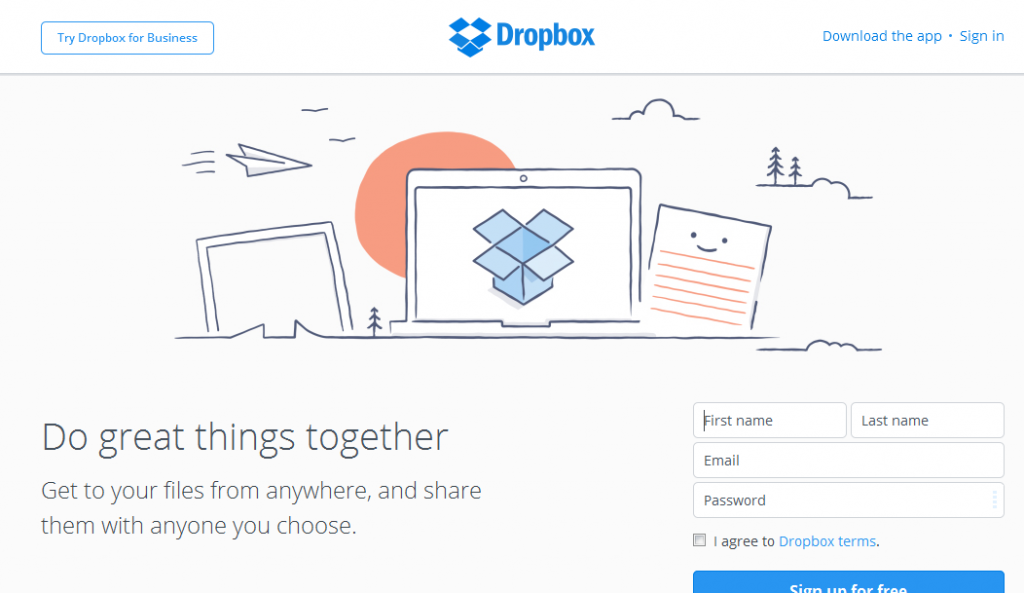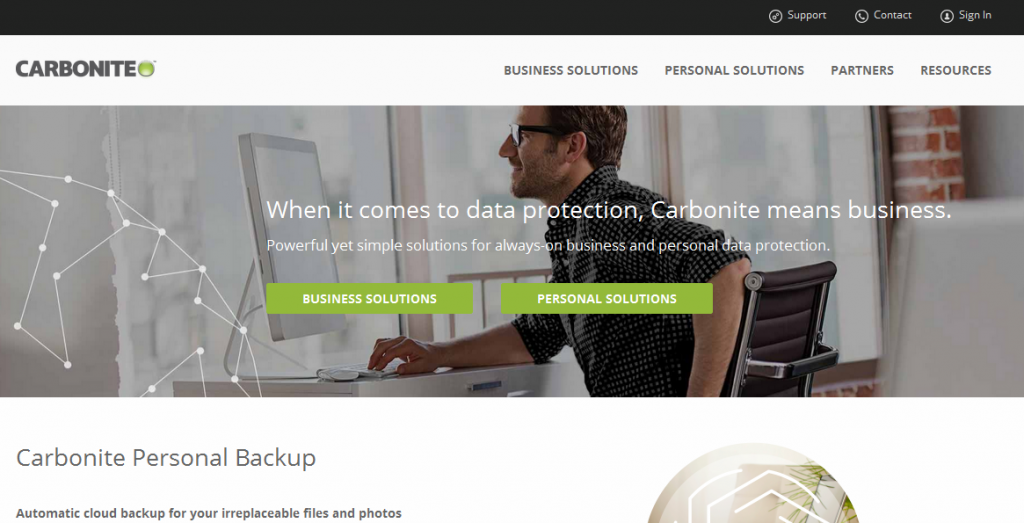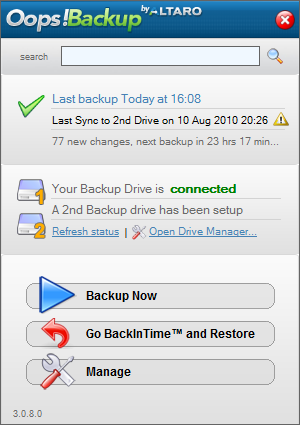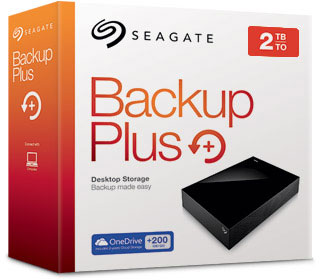- When viruses invade your computer system, DON'T raise your hands in fear! Call the rock stars who will get them out of there!
- 1-888-576-2578
Where Can I Find Affordable And Convenient Online Backup?

What Happens When Your Mac Book Pro Hacked?
October 11, 2015
Do You Have Remote Connection Software On Your Computer?
October 28, 2015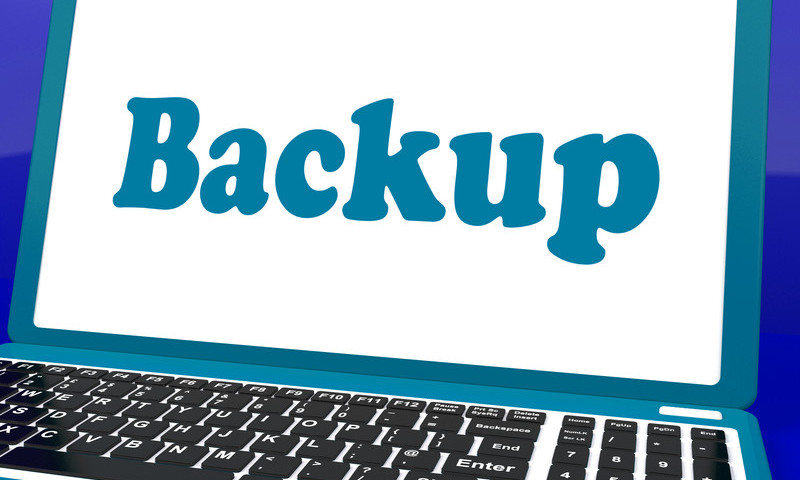
Online Backup: For Peace of Mind
Why create a backup? Consider the value of the typical items that may be on your computer such as:
• Spreadsheets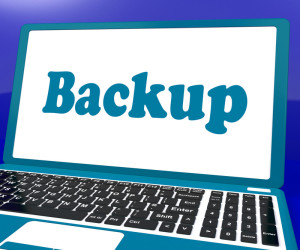
• Photos
• Word Files
• Video and audio
• Databases
• Accounting Files
• Various organization and information files
What do these things have in common? They are all important to you and can be lost if your hard drive were to crash or a virus infection destroy these files.
So what can you do to prevent this type of loss?
The answer is Online Backup.
Online Backup: What Is It?
Simply put it’s making a copy of all the data on your computer like images, documents and more. This information is then securely stored on another hard drive online by the Online Backup service you choose. That way if your:
- Hard Drive Crashes
- Computer is damaged (even stolen)
- Virus infection destroys your data
Then you can still have the information handy when you get another hard drive or computer.
Online Backup: Where Can I Find It?
There are numerous options including free and paid.
Dropbox
One of the most popular Online Backup sites, Dropbox has a very easy procedure for their service, and allows 5 Gigabytes of free storage. All you need to do is:
- Download their software
- Place the files you want to backup in the Dropbox folder located in your My Documents folder
Essentially, anything you place inside the Dropbox folder will get backed up online. It even has up to 30 days of revisions so if you change a file or delete a file, for up to 30 days, the older file can still be retrieved.
The disadvantage of Dropbox is having to place files inside the Dropbox folder.
Carbonite
Another Online Backup site is Carbonite. Carbonite doesn’t require you to place your files in a special folder like Dropbox does. It just backs up all your data files on your computer automatically (once you have followed their simple directions).
Additional Solutions
You may appreciate other backup options similar to Carbonite that will essentially back up online all your important data such as files inside your My Documents, My Photos, My Music, My Videos, etc without having to do anything more than install the software.
For example Crash Plan provided by Code42.com is essentially a “set up once and walk away” meaning it’s quite straight forward and gets the job done.
https://www.backblaze.com/cloud-backup.html
https://www.code42.com/crashplan/
https://www.idrive.com/
The end result will be the same: Affordable And Convenient Online Backup.
Even More Options
Need more? Pick your favorite search engine (Google.com, Bing.com, Yahoo.com) and perform a search for Online Backup and discover other solutions to back up your files.
Check out a review comparing 34 backup services.
Affordable And Convenient Online Backup
Eventually your hard drive will crash or you may get a virus infection that can destroy your files.
Grab yourself some peace of mind about not losing your files and data, it’s imperative that you back up your material.
Online Backup is a simple, cost efficient way to do this.
- Virus Removal Discount For Teachers Or Professors - December 29, 2015
- College Student Discount For Online Virus Removal Service - December 28, 2015
- Removing Virus On Mac In A Cost Efficient Way - December 15, 2015