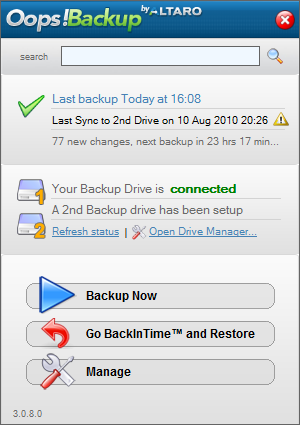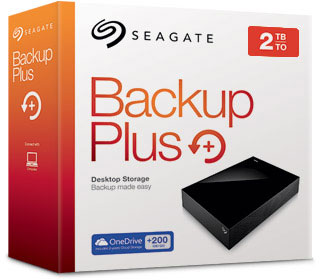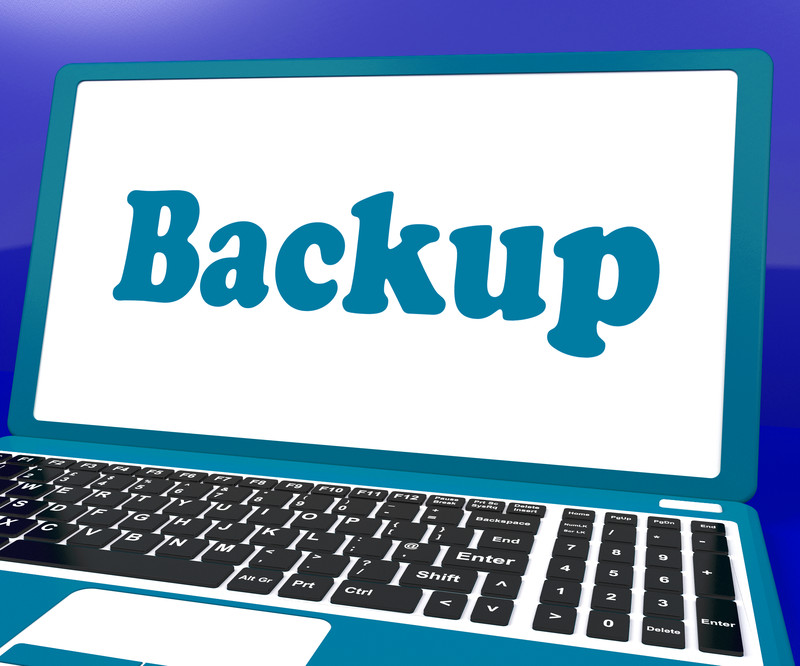- When viruses invade your computer system, DON'T raise your hands in fear! Call the rock stars who will get them out of there!
- 1-888-576-2578
Backup Your Computer with a Western Digital My Passport Ultra USB Drive

Backup Software for Your Computer
January 21, 2016
Why Fix Your Computer?
January 21, 2016
Here’s another backup solution that might work great for you. It includes the hardware and software for a one purchase backup solution.
How does it work?
- Purchase a Western Digital My Passport Ultra Drive. Purchase it locally or from an online vendor.
- Plug the included external hard drive into your computer with the included USB cable.
- The “WD Backup” software comes installed on the external hard drive. You can also download it from here: http://download.wdc.com/wdapp/WDBackup_1.2.5721.28811.zip
- Unzip the file into a folder and double click the .exe file to install. It works like a charm.
Follow the instructions that come with your drive to create a backup of your important files. Depending on how many files you have, it may take from several minutes to several hours to complete a backup.
NOTE: Only the “My Passport Ultra” or “My Passport Ultra Metal Edition” include backup software.
For drives like the “WD Elements Portable” and even non Western Digital drives, try out a 30-day trial of their “WD SmartWare Pro” automatic backup software. The standard software license will work on up to 3 computers. The premium software license will work on up to 10 computers.
Latest posts by Roger Whittaker (see all)