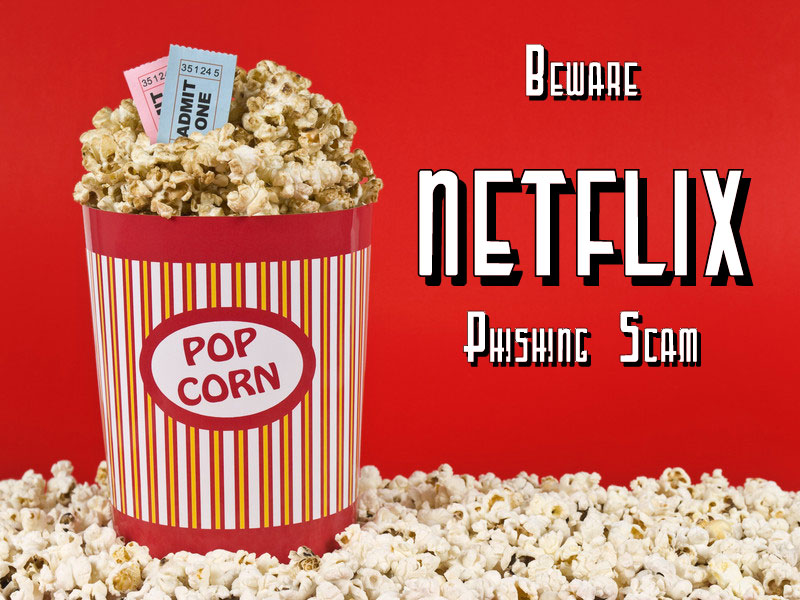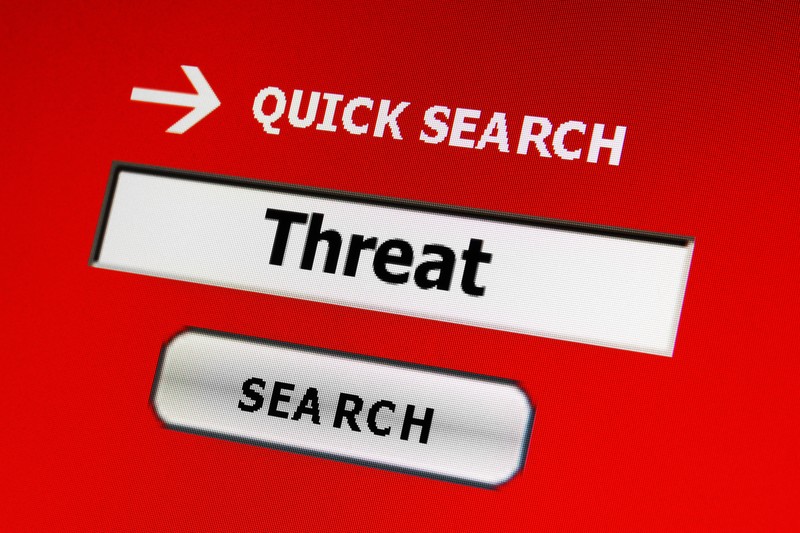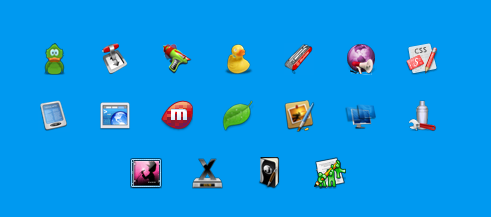- When viruses invade your computer system, DON'T raise your hands in fear! Call the rock stars who will get them out of there!
- 1-888-576-2578
800 Million PCs with Deceptive Java Security

Virus Removal Discount For Teachers Or Professors
December 29, 2015
Outlook Flaw Puts PCs at Risk
January 12, 2016
Millions of computers contain old or outdated versions of Java. These older versions are known to be vulnerable and a potential security risk that can compromise confidential information and can be exploited in other malicious ways by viruses, criminals and hackers.
STEP 1 – Update Java
First, make sure you update Java to the latest version from the official website: http://www.java.com/en/download/windows_xpi.jsp
Do not attempt to search for “java update” via any search engine due to spam and infection sites.
STEP 2 – Remove Old Java
The update doesn’t remove old, vulnerable versions of Java. Once the update is done, visit http://java.com/en/download/uninstallapplet.jsp and make sure all old versions of Java are removed.
Optional – Disable Java
It’s important to update and remove any old Java versions first. Then consider disabling Java until you need it. Here’s how: http://java.com/en/download/help/disable_browser.xml
Optional – Uninstall Java
If you don’t need Java, uninstall it through your Control Panel. You will find it under “Add or Remove Programs” or “Programs and Features”. If you need to reinstall Java, you can do so using the link in Step 1 above.
For more information about the 850 million Java computers: http://techtalk.pcpitstop.com/2015/12/28/850m-pcs-with-deceptive-java-security/